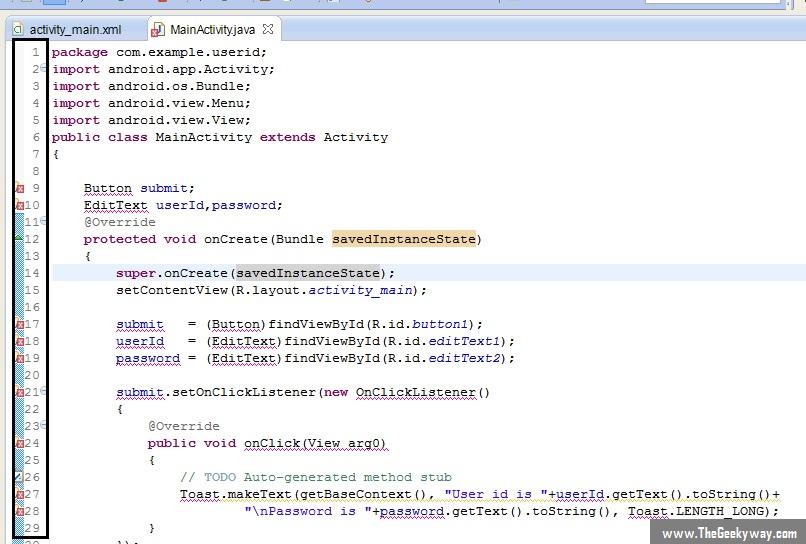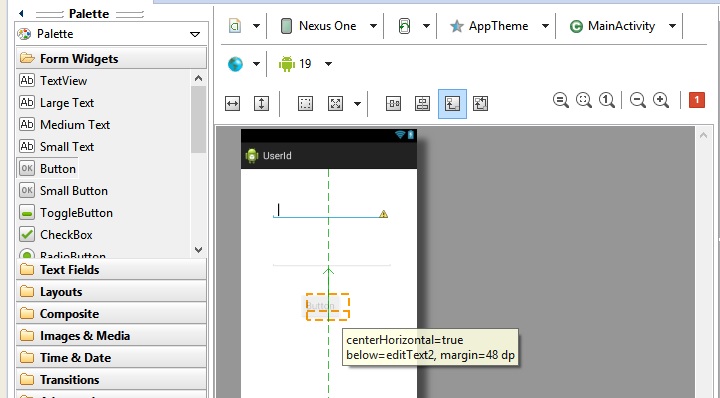Welcome back geeks, so after pasting this code, you would be having the MainActivity.java file like this :
In this screenshot, notice the highlighted part on the left. The Eclipse IDE is showing some errors at some specific lines (line no. 9 10,17,18 and so on). Now we …