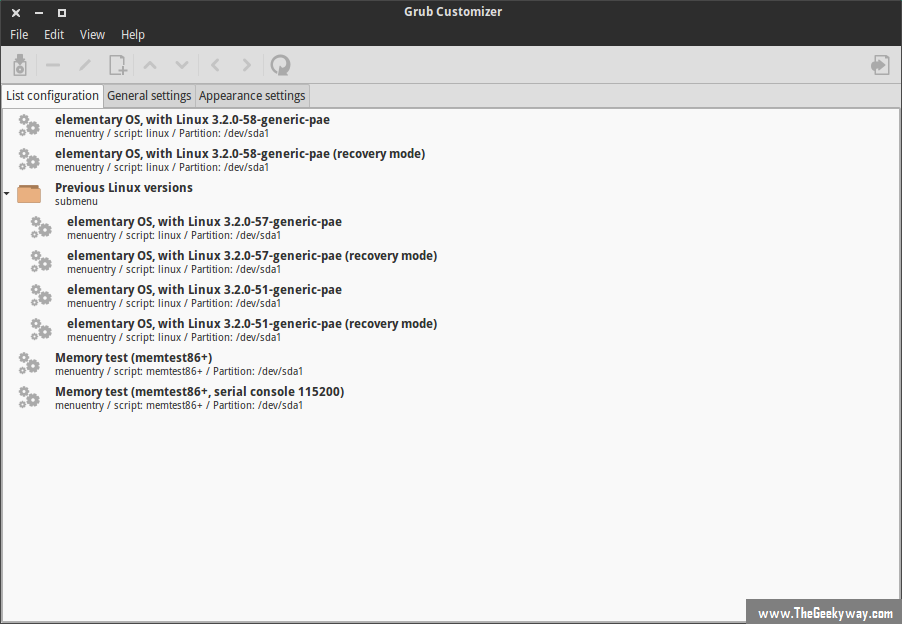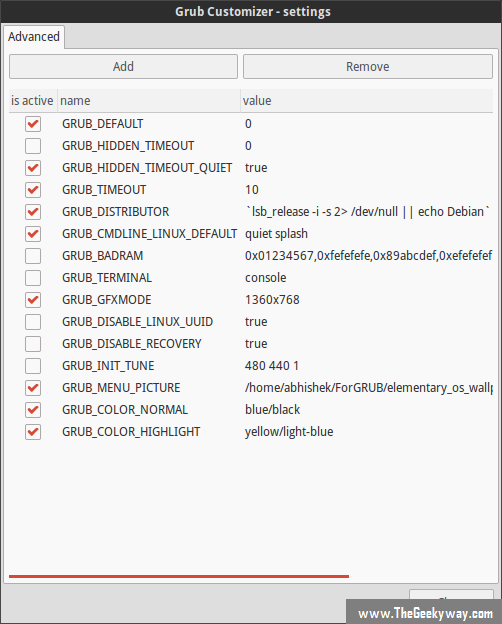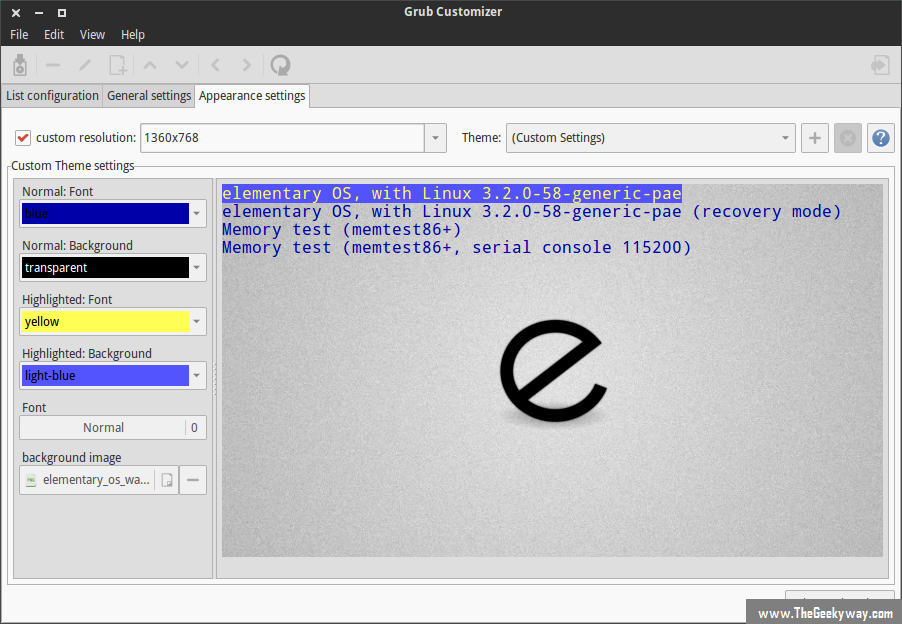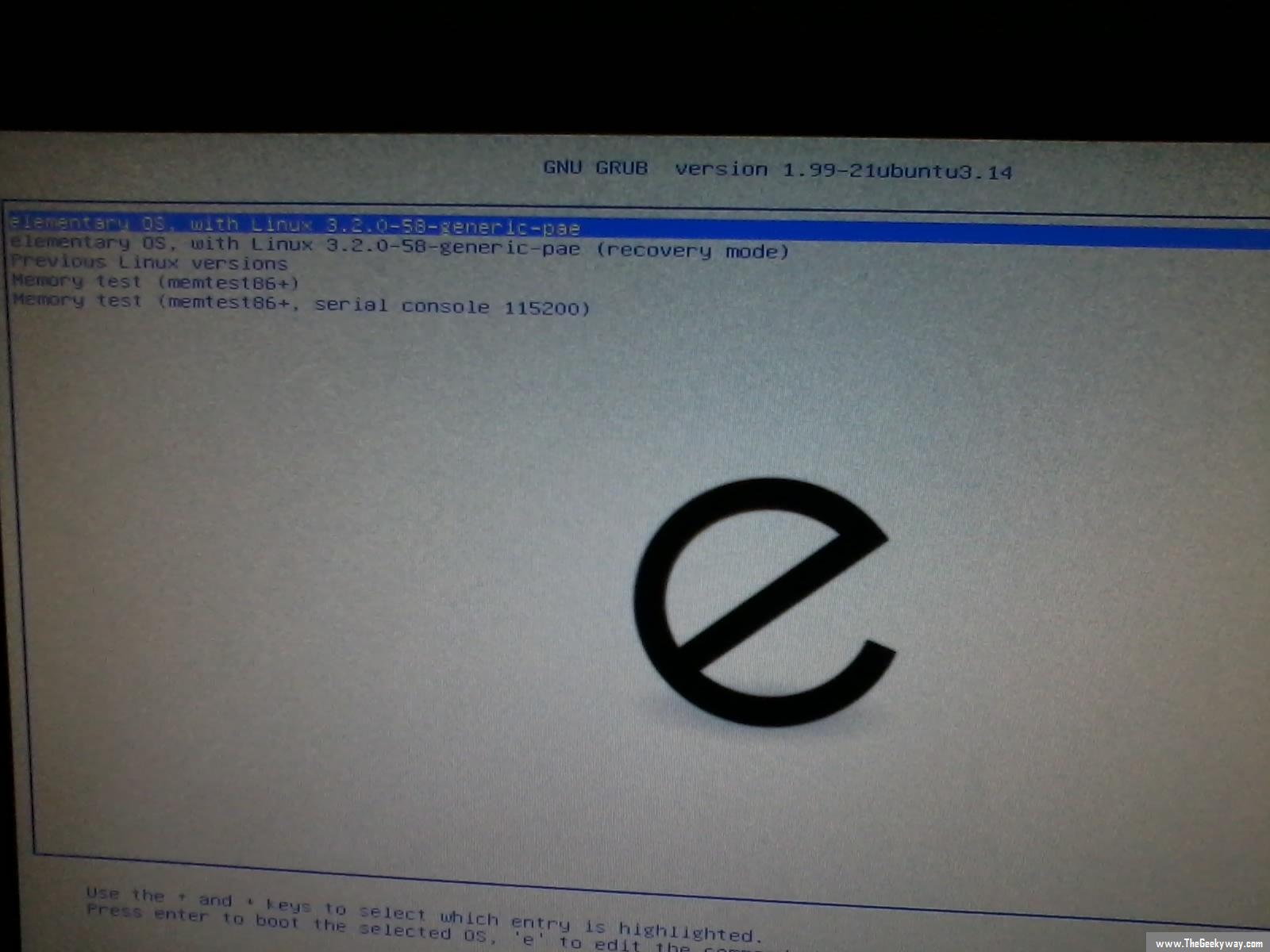GRUB Customizer is the application with graphical interface to configure GRUB2/BURG settings, visuals & menu-entries.
Features:
- supports GRUB2 & BURG
- rename, remove & move the menu-entries
- Installation of bootloader to MBR
- settings like default distro, Kernel params, BG image, text colors etc. to customize the look of GRUB2/BURG
You can simple right click on above entries & then you can Edit, Rename, Remove, Move up or down, remove from submenu or add another submenu easily. Everything can be customized within user interface.
Advanced settings are for advanced users who wanna customize as per their wish.
I am using elementaryOS at this moment, I have picked .PNG image from deviantart & adjusted color of my choice. And, clicked on 'save settings' on left top corner & well that's done.
Just to make sure, you can run 'sudo update-grub'.
Note : I have noticed that current/latest version of Grub customizer doesn't work with .jpeg BG image files, so make sure it is of .png else it won't work.
To install **Grub Customizer** in Ubuntu & it's derivatives, open Terminal & add PPA by typing :
sudo add-apt-repository ppa:danielrichter2007/grub-customizer
Now update the repository,,
sudo apt-get update
Now install the Grub-customizer
sudo apt-get install grub-customizer
To install **Grub Customizer** in other Linux distribution :
Install the following packages :
- cmake
- gcc-c++ or g++
- libgtkmm-3.0-dev or gtkmm30-devel
- libssl-dev or openssl-devel
- libarchive-dev or libarchive-devel
- gettext
Download the source from HERE
Go to source directory & use cmake, make & make install to install grub customizer. (You can find detailed information on 'How To Compile application from source code' from THIS LINK)
After installing & modding the GRUB2 loader, here's what my new beautiful GRUB2 screen looks like (sorry for blur image, my camera is crap) :
That's it.