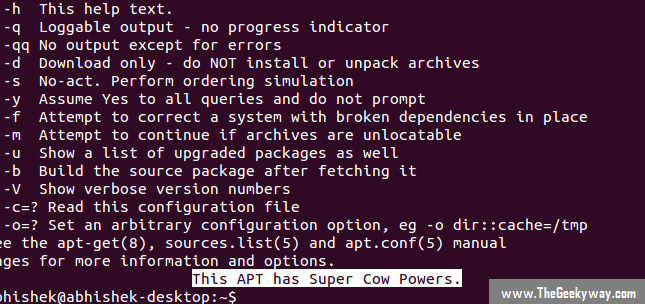Tired of using Bash terminal? Struggling with shell scripting. Want to try something better, easier to customize, configure. Fish is a simple, powerful yet user-friendly command-line shell giving you features that you have never heard of such as auto-suggestions, cleaner more organized scripts, web-based configuration/ customizations and a lot more …
Technology Inside Out!
Index ¦ Archives
¦ Atom
¦ RSS
> Tag: linux
Many operating systems use the concept of runlevels. This is particularly the case for System V Unix based systems. As you might have read in our earlier post how Linux boots it uses runlevels to determine what to do. Let's study runlevels and rc scripts in detail.
Runlevels
Runlevels are …
SSH is quite an interesting protocol in itself. A lot of people are using it for a secure communication between two machines. This blog post hits behind the scenes that go on, between machines connected via SSH.
You might have an experience of remote login on SSH. But have you …
Well, you may not realize today, but it is very essential to have a Bootable Linux Pen Drive with you. Many times, your system may crash unexpectedly, or even your DVD ROM faces some problem or you might just want to dual boot Linux with Windows to give it a …
Ever wondered, what happens behind the scenes to boot Linux? Knowing about what happens from the time you press the power button to the time when you get the login screen on Linux, i.e. boot process in Linux is very important. It can come very handy when you're debugging …
This is last & final chapter of this tutorial. Before proceeding further, I would like to link first two parts here just incase you haven't checked it out.
Continuing from Part-2,
19) Checking The Stats Of Cache Using APT-CACHE :
This command will display all the statistics of the cache …
This is second part of the tutorial.You would like to read the first part before you proceed further. Here is the LINK.
Continuing from the first part,
11) Removing Packages From The System Using APT-GET :
This command will help you to remove the installed packages from the system. However …
APT abbreviated as Advanced Packaging Tool, is the package management tool used in Debian based distributions to install new applications from repository, removing installed applications, upgrading the system, updating the repository and bunch full of other useful tasks, all that from terminal itself.
Linux was developed as a multi-user system. One big problem with multi-user systems is securing information of a particular user from other users. To do that, a concept of permissions was introduced. When you create a file, you have the right to read and write it. In this article we …
GRUB Customizer is the application with graphical interface to configure GRUB2/BURG settings, visuals & menu-entries.
Features:
- supports GRUB2 & BURG
- rename, remove & move the menu-entries
- Installation of bootloader to MBR
- settings like default distro, Kernel params, BG image, text colors etc. to customize the look of GRUB2/BURG
You can simple …